| 일 | 월 | 화 | 수 | 목 | 금 | 토 |
|---|---|---|---|---|---|---|
| 1 | 2 | 3 | 4 | 5 | ||
| 6 | 7 | 8 | 9 | 10 | 11 | 12 |
| 13 | 14 | 15 | 16 | 17 | 18 | 19 |
| 20 | 21 | 22 | 23 | 24 | 25 | 26 |
| 27 | 28 | 29 | 30 |
- jar 상속받기
- 서버분산
- oracle
- 리눅스
- vm
- nexus3
- nfs
- 사설 저장소
- 저장소
- 오라클 에러 정리
- Nexus 3 Repository
- 오라클
- NFS 구축
- 유닉스
- iftables
- oracle loop
- bootjar 상속받기
- 외부 프로젝트 상속
- 오라클 에러
- 리눅스 설치
- HTTP
- 스프링부트 상속
- l4 구축하기
- oracle error
- vi명령어
- 자바 프로그래밍
- java
- 가상머신
- 인텔리제이
- javadoc 사용법
- Today
- Total
빽기의 코딩공부Story
[CentOS 7] CentOS 7 리눅스 설치 본문
■ 구글에 CentOS 7 iso 검색

■ https://www.centos.org/download/
Download
As you download and use CentOS Linux, the CentOS Project invites you to be a part of the community as a contributor. There are many ways to contribute to the project, from documentation, QA, and testing to coding changes for SIGs, providing mirroring or ho
www.centos.org

ISO X86_64 클릭

아무거나 클릭
■ http://isoredirect.centos.org/centos/8/isos/x86_64/
CentOS Mirrors List
isoredirect.centos.org

dvd.iso 설치
■ Virtual Box 실행 (설치방법 안내)
[CentOS 8] 가상머신 VirtualBox 설치
■ 구글에서 VirtualBox 다운로드 검색 ■ Windosws hosts 다운로드 ■ 설치 진행 ■ 가상머신 설치 끝
bbaek-gwi-story.tistory.com

새로 만들기





동적 할당

용량이 남아서 50GB 했어요

바로 시작하지말고 시스템 클릭

■ USB 태블릿으로 설정 안하면 나중에 고생해요 ㅠㅠ

■ 시작 > 다운받은 iso파일 등록 > 확인
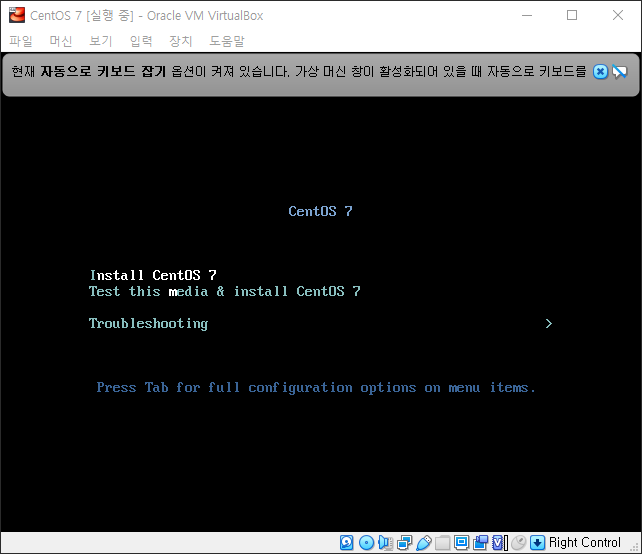





■ 소프트웨어 선택은 필요하신걸로 선택하면 됩니다.






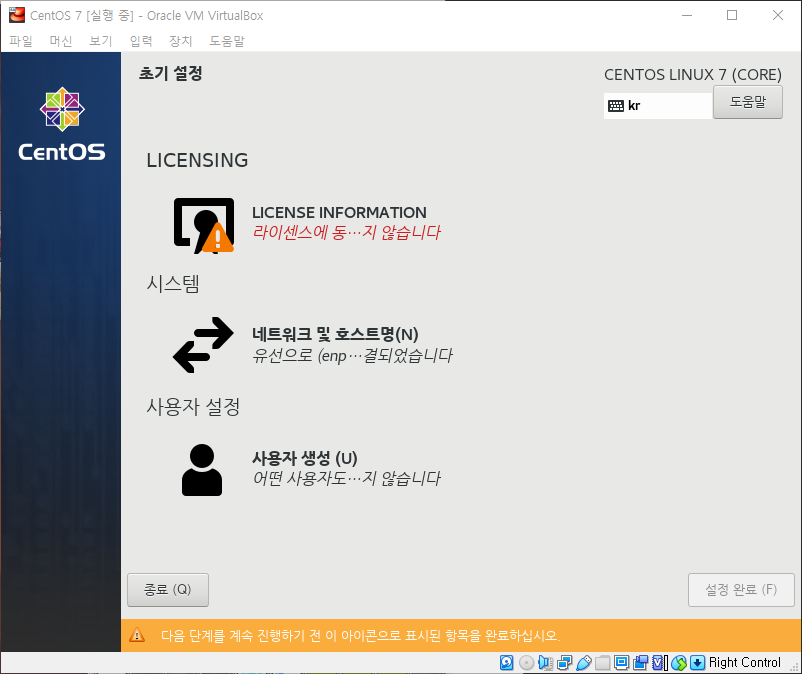

'[OS] > [CentOS]' 카테고리의 다른 글
| [CentOS]자주 사용하는 리눅스, vi 명령어 정리 (0) | 2020.08.18 |
|---|---|
| [CentOS]리눅스 vi 편집기 명령어 정리 모음 (0) | 2020.08.18 |
| [CentOS 8] CentOS 8 설치 (0) | 2020.08.08 |
| [CentOS 8] 가상머신 VirtualBox 설치 (0) | 2020.08.08 |
| 디스크 파티션 나누기 (0) | 2020.04.12 |


