Notice
Recent Posts
Recent Comments
Link
| 일 | 월 | 화 | 수 | 목 | 금 | 토 |
|---|---|---|---|---|---|---|
| 1 | 2 | 3 | 4 | 5 | 6 | 7 |
| 8 | 9 | 10 | 11 | 12 | 13 | 14 |
| 15 | 16 | 17 | 18 | 19 | 20 | 21 |
| 22 | 23 | 24 | 25 | 26 | 27 | 28 |
| 29 | 30 |
Tags
- jar 상속받기
- 사설 저장소
- vi명령어
- nexus3
- 오라클 에러 정리
- HTTP
- java
- NFS 구축
- 오라클
- bootjar 상속받기
- 저장소
- 유닉스
- 오라클 에러
- nfs
- 리눅스 설치
- 인텔리제이
- 자바 프로그래밍
- l4 구축하기
- 스프링부트 상속
- 서버분산
- 가상머신
- vm
- 외부 프로젝트 상속
- iftables
- oracle loop
- javadoc 사용법
- 리눅스
- oracle error
- oracle
- Nexus 3 Repository
Archives
- Today
- Total
빽기의 코딩공부Story
[Sonatype Nexus 3] Windows 10 "Nexus 3" 설치하기 본문
■ 링크 접속
help.sonatype.com/repomanager3/download
Download
On this page you can download the most recent version of Nexus Repository Manager. If you're looking for older versions, visit the download archive. Also, you can access earlier back to version 3.0.0.
help.sonatype.com
■ 다운로드
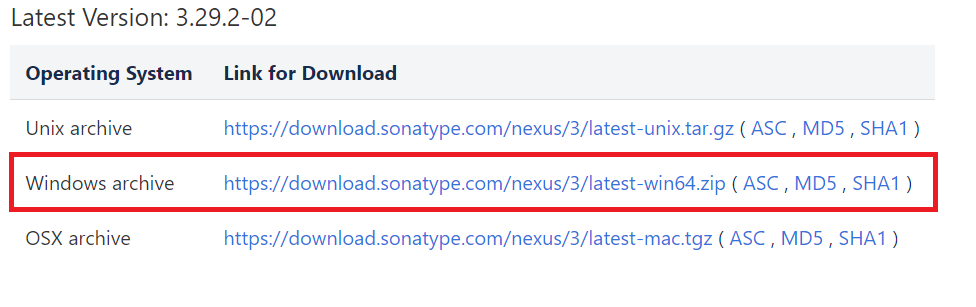
■ 압축 해제

■ cmd 관리자모드 실행
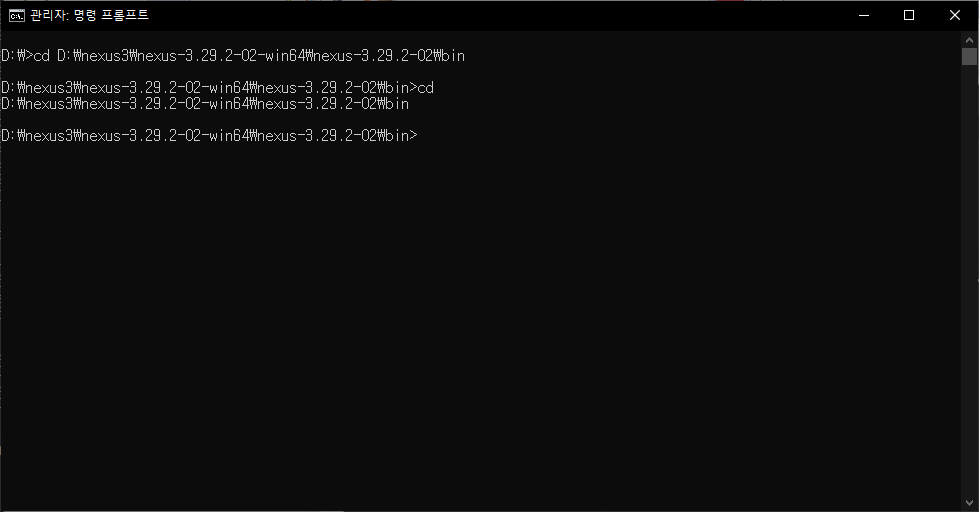
■ nexus.exe 실행

▶nexus.exe/install
▶nexus.exe/run

■nexus 3 접속 확인

기본 포트는 8081입니다.
■ 로그인

■ 클릭 후 로그인 창에 나오는 경로 이동 후 패스워드 디폴트 패스워드 확인
▶ D:\nexus3\nexus-3.29.2-02-win64\sonatype-work\nexus3
▶ admin.password 열기 -> 등록된 패스워드로 로그인
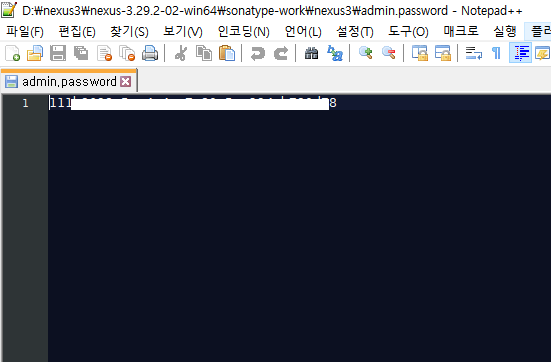

설치 끝
'[OS] > [CentOS]' 카테고리의 다른 글
| [Sonatype Nexus 3] Windows 10 "Nexus 3" Maven 저장소 구축하기2 (0) | 2021.01.16 |
|---|---|
| [Sonatype Nexus 3] Windows 10 "Nexus 3" Maven 저장소 구축하기1 (0) | 2021.01.15 |
| [Windows/Linux] 윈도우, 리눅스 명령어 비교 (4) | 2020.08.18 |
| [CentOS]자주 사용하는 리눅스, vi 명령어 정리 (0) | 2020.08.18 |
| [CentOS]리눅스 vi 편집기 명령어 정리 모음 (0) | 2020.08.18 |
Comments


