[OS]/[CentOS]
[Sonatype Nexus 3] Windows 10 "Nexus 3" Maven 저장소 구축하기2
빽기
2021. 1. 16. 01:53
■ Maven 설치
Maven – Download Apache Maven
Downloading Apache Maven 3.6.3 Apache Maven 3.6.3 is the latest release and recommended version for all users. The currently selected download mirror is https://downloads.apache.org/. If you encounter a problem with this mirror, please select another mirro
maven.apache.org
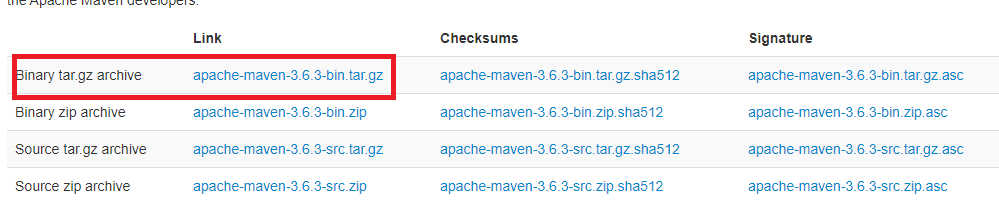

■ 사용자경로 이동
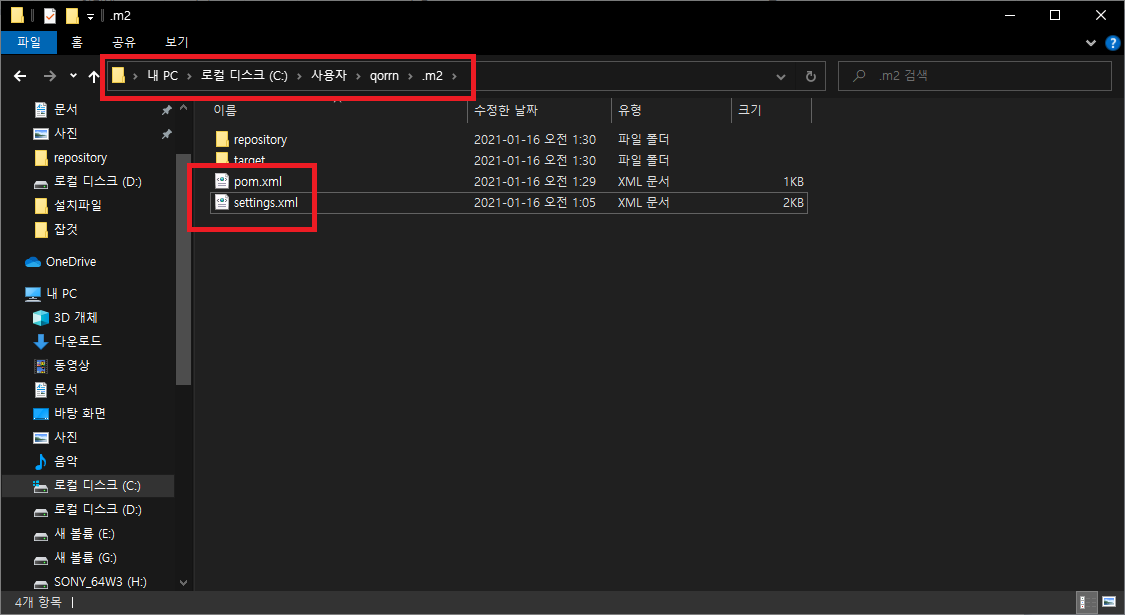
■ pom.xml 작성
<project>
<modelVersion> 4.0.0 </modelVersion>
<groupId> com.example </groupId>
<artifactId> nexus-proxy </artifactId>
<version> 1.0-SNAPSHOT </version>
<dependencies>
<dependency>
<groupId> junit </groupId>
<artifactId> junit </artifactId>
<version> 4.10 </version>
</dependency>
</dependencies>
</project>■ setting.xml 작성
<settings>
<mirrors>
<mirror>
<!--This sends everything else to /public -->
<id>nexus</id>
<mirrorOf>*</mirrorOf>
<url>http://localhost:8081/repository/maven-proxy-test/</url>
</mirror>
</mirrors>
<profiles>
<profile>
<id>nexus</id>
<!--Enable snapshots for the built in central repo to direct -->
<!--all requests to nexus via the mirror -->
<repositories>
<repository>
<id>central</id>
<url>http://central</url>
<releases><enabled>true</enabled></releases>
<snapshots><enabled>true</enabled></snapshots>
</repository>
</repositories>
<pluginRepositories>
<pluginRepository>
<id>central</id>
<url>http://central</url>
<releases><enabled>true</enabled></releases>
<snapshots><enabled>true</enabled></snapshots>
</pluginRepository>
</pluginRepositories>
</profile>
</profiles>
<activeProfiles>
<!--make the profile active all the time -->
<activeProfile>nexus</activeProfile>
</activeProfiles>
<servers>
<server>
<id>nexus</id>
<username>admin</username>
<password>your-password</password>
</server>
</servers>
</settings>■ mvn package


■ Nexus proxy repository 확인하기
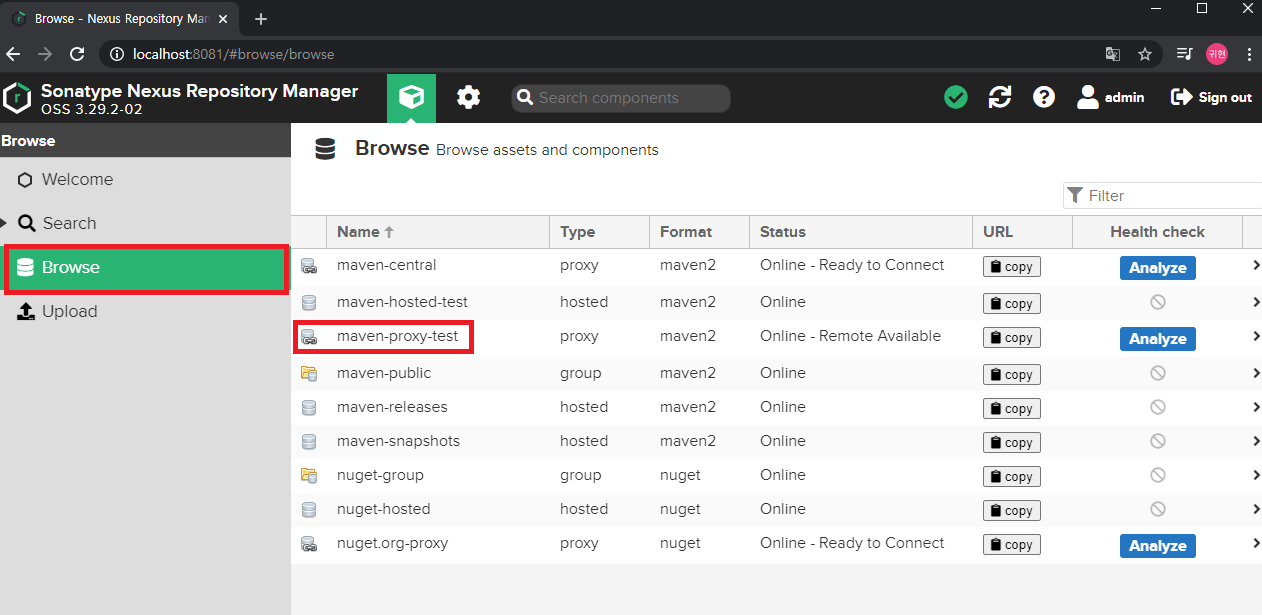

끝